背景
使用C#开发的网站,很想知道服务器运行时,相关的各种性能参数。比如:CPU利用率,磁盘读写速度,网络带宽占用,网站链接数等等。如果能够有图表的方式显示就更好了。如果服务器是Windows操作系统,可以通过Windows性能计数器来获取。
用过阿里云的云监控的童鞋,对下面这个界面肯定不会陌生:
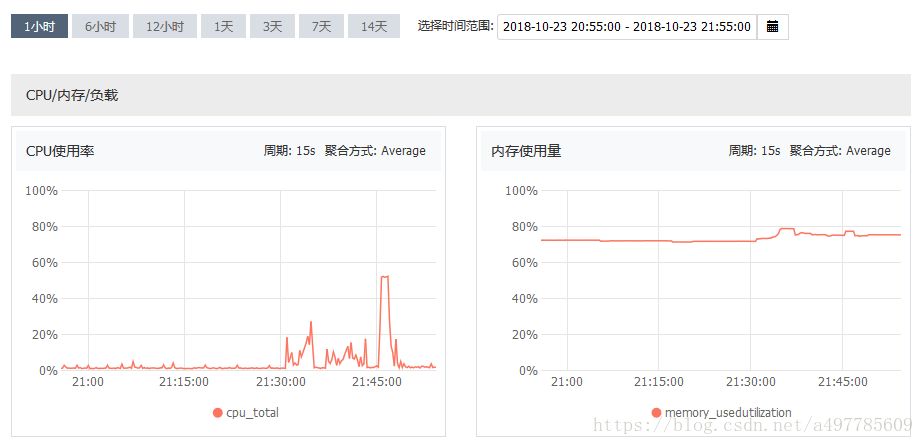
这是怎么实现的呢?经过一番查找,原来这些数据可以通过读取Windows性能计数器读取到,再将数据做出图表,也可以实现类似的效果。
实现思路
- 利用C#读取windows性能计数器数据。
- 将读取到的数据定期写入数据。
- 根据第2步采集的数据,利用百度EChart制作数据图表。
实施步骤
1.要读取windows性能计数器数据,首先得了解性能计数器是如何存储数据的。每个计数器都是由 分类名称(CategoryName),计数器名称(CounterName),实例名(InstanceName)。
public PerformanceCounter( string categoryName, string counterName, string instanceName )
可以通过控制面板打开性能监视器:
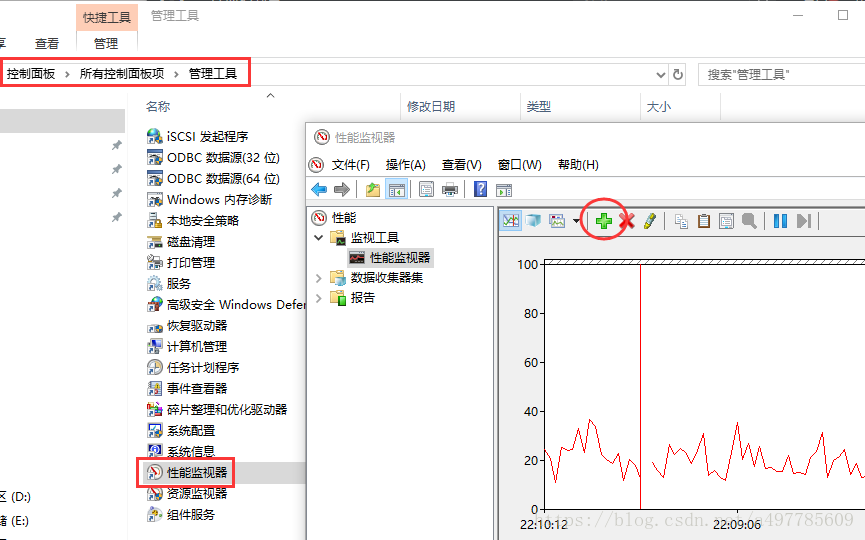
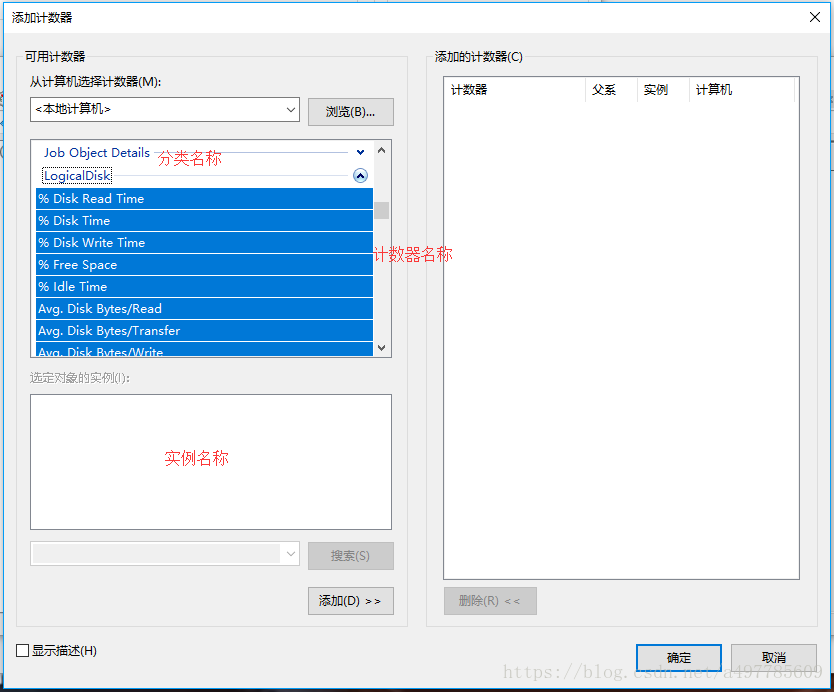
读取方式:
以读取cpu使用率为例:
var counter=PerformanceCounter(“Processor”, “% Processor Time”, “_Total”);
counter.NextValue();
即可取到当前运行值。
将读取性能计数器的方法可以封装成一个辅助类:
public class SysParams
{
public string NodeName { get; set; }
public float CPUProcessorTime { get; set; }
public float CPUPrivilegedTime { get; set; }
public float CPUInterruptTime { get; set; }
public float CPUDPCTime { get; set; }
public float MEMAvailable { get; set; }
public float MEMCommited { get; set; }
public float MEMCommitLimit { get; set; }
public float MEMCommitedPerc { get; set; }
public float MEMPoolPaged { get; set; }
private publicfloat MEMPoolNonPaged { get; set; }
public float MEMCached { get; set; }
public float PageFile { get; set; }
public float ProcessorQueueLengh { get; set; }
public float DISCQueueLengh { get; set; }
public float DISKRead { get; set; }
public float DISKWrite { get; set; }
public float DISKAverageTimeRead { get; set; }
public float DISKAverageTimeWrite { get; set; }
public float DISKTime { get; set; }
public float HANDLECountCounter { get; set; }
public float THREADCount { get; set; }
public int CONTENTSwitches { get; set; }
public int SYSTEMCalls { get; set; }
public float NetTrafficSend { get; set; }
public float NetTrafficReceive { get; set; }
public DateTime SamplingTime { get; set; }
private PerformanceCounter cpuProcessorTime = new PerformanceCounter("Processor", "% Processor Time", "_Total");
private PerformanceCounter cpuPrivilegedTime =
new PerformanceCounter("Processor", "% Privileged Time", "_Total");
private PerformanceCounter cpuInterruptTime = new PerformanceCounter("Processor", "% Interrupt Time", "_Total");
private PerformanceCounter cpuDPCTime = new PerformanceCounter("Processor", "% DPC Time", "_Total");
private PerformanceCounter memAvailable = new PerformanceCounter("Memory", "Available MBytes", null);
private PerformanceCounter memCommited = new PerformanceCounter("Memory", "Committed Bytes", null);
private PerformanceCounter memCommitLimit = new PerformanceCounter("Memory", "Commit Limit", null);
private PerformanceCounter memCommitedPerc = new PerformanceCounter("Memory", "% Committed Bytes In Use", null);
private PerformanceCounter memPollPaged = new PerformanceCounter("Memory", "Pool Paged Bytes", null);
private PerformanceCounter memPollNonPaged = new PerformanceCounter("Memory", "Pool Nonpaged Bytes", null);
private PerformanceCounter memCached = new PerformanceCounter("Memory", "Cache Bytes", null);
private PerformanceCounter pageFile = new PerformanceCounter("Paging File", "% Usage", "_Total");
private PerformanceCounter processorQueueLengh =
new PerformanceCounter("System", "Processor Queue Length", null);
private PerformanceCounter diskQueueLengh =
new PerformanceCounter("PhysicalDisk", "Avg. Disk Queue Length", "_Total");
private PerformanceCounter diskRead = new PerformanceCounter("PhysicalDisk", "Disk Read Bytes/sec", "_Total");
private PerformanceCounter diskWrite = new PerformanceCounter("PhysicalDisk", "Disk Write Bytes/sec", "_Total");
private PerformanceCounter diskAverageTimeRead =
new PerformanceCounter("PhysicalDisk", "Avg. Disk sec/Read", "_Total");
private PerformanceCounter diskAverageTimeWrite =
new PerformanceCounter("PhysicalDisk", "Avg. Disk sec/Write", "_Total");
private PerformanceCounter diskTime = new PerformanceCounter("PhysicalDisk", "% Disk Time", "_Total");
private PerformanceCounter handleCountCounter = new PerformanceCounter("Process", "Handle Count", "_Total");
private PerformanceCounter threadCount = new PerformanceCounter("Process", "Thread Count", "_Total");
private PerformanceCounter contentSwitches = new PerformanceCounter("System", "Context Switches/sec", null);
private PerformanceCounter systemCalls = new PerformanceCounter("System", "System Calls/sec", null);
private PerformanceCounterCategory performanceNetCounterCategory;
private PerformanceCounter[] trafficSentCounters;
private PerformanceCounter[] trafficReceivedCounters;
private string[] interfaces;
public void initNetCounters()
{
// PerformanceCounter(CategoryName,CounterName,InstanceName)
performanceNetCounterCategory = newPerformanceCounterCategory("Network Interface");
interfaces = performanceNetCounterCategory.GetInstanceNames();
var length = interfaces.Length;
if (length > 0)
{
trafficSentCounters = newPerformanceCounter[length];
trafficReceivedCounters = newPerformanceCounter[length];
}
for (var i = 0; i < length; i++)
{
// Initializes a new, read-only instance of the PerformanceCounter class.
// 1st paramenter: "categoryName"-The name of the performance counter category (performance object) with which this performance counter is associated.
// 2nd paramenter: "CounterName" -The name of the performance counter.
// 3rd paramenter: "instanceName" -The name of the performance counter category instance, or an empty string (""), if the category contains a single instance.
trafficReceivedCounters[i] =
new PerformanceCounter("Network Interface", "Bytes Sent/sec", interfaces[i]);
trafficSentCounters[i] = new PerformanceCounter("Network Interface", "Bytes Sent/sec", interfaces[i]);
}
// List of all names of the network interfaces
for (var i = 0; i < length; i++)
Console.WriteLine("Name netInterface: {0}", performanceNetCounterCategory.GetInstanceNames()[i]);
}
public void getProcessorCpuTime()
{
float tmp = cpuProcessorTime.NextValue();
CPUProcessorTime = (float) Math.Round(tmp, 1);
// Environment.ProcessorCount: return the total number of cores
}
public void getCpuPrivilegedTime()
{
float tmp = cpuPrivilegedTime.NextValue();
CPUPrivilegedTime = (float) Math.Round(tmp, 1);
}
public void getCpuinterruptTime()
{
float tmp = cpuInterruptTime.NextValue();
CPUInterruptTime = (float) Math.Round(tmp, 1);
}
public void getcpuDPCTime()
{
float tmp = cpuDPCTime.NextValue();
CPUDPCTime = (float) Math.Round(tmp, 1);
}
public void getPageFile()
{
PageFile = pageFile.NextValue();
}
public void getProcessorQueueLengh()
{
ProcessorQueueLengh = processorQueueLengh.NextValue();
}
public void getMemAvailable()
{
MEMAvailable = memAvailable.NextValue();
}
public void getMemCommited()
{
MEMCommited = memCommited.NextValue() / (1024 * 1024);
}
public void getMemCommitLimit()
{
MEMCommitLimit = memCommitLimit.NextValue() / (1024 * 1024);
}
public void getMemCommitedPerc()
{
float tmp = memCommitedPerc.NextValue();
// return the value of Memory Commit Limit
MEMCommitedPerc = (float) Math.Round(tmp, 1);
}
public void getMemPoolPaged()
{
float tmp = memPollPaged.NextValue() / (1024 * 1024);
MEMPoolPaged = (float) Math.Round(tmp, 1);
}
public void getMemPoolNonPaged()
{
float tmp = memPollNonPaged.NextValue() / (1024 * 1024);
MEMPoolNonPaged = (float) Math.Round(tmp, 1);
}
public void getMemCachedBytes()
{
// return the value of Memory Cached in MBytes
MEMCached = memCached.NextValue() / (1024 * 1024);
}
public void getDiskQueueLengh()
{
DISCQueueLengh = diskQueueLengh.NextValue();
}
public void getDiskRead()
{
float tmp = diskRead.NextValue() / 1024;
DISKRead = (float) Math.Round(tmp, 1);
}
public void getDiskWrite()
{
float tmp = diskWrite.NextValue() / 1024;
DISKWrite = (float) Math.Round(tmp, 1); // round 1 digit decimal
}
public void getDiskAverageTimeRead()
{
float tmp = diskAverageTimeRead.NextValue() * 1000;
DISKAverageTimeRead = (float) Math.Round(tmp, 1); // round 1 digit decimal
}
public void getDiskAverageTimeWrite()
{
float tmp = diskAverageTimeWrite.NextValue() * 1000;
DISKAverageTimeWrite = (float) Math.Round(tmp, 1); // round 1 digit decimal
}
public void getDiskTime()
{
float tmp = diskTime.NextValue();
DISKTime = (float) Math.Round(tmp, 1);
}
public void getHandleCountCounter()
{
HANDLECountCounter = handleCountCounter.NextValue();
}
public void getThreadCount()
{
THREADCount = threadCount.NextValue();
}
public void getContentSwitches()
{
CONTENTSwitches = (int) Math.Ceiling(contentSwitches.NextValue());
}
public void getsystemCalls()
{
SYSTEMCalls = (int) Math.Ceiling(systemCalls.NextValue()); }
public void getCurretTrafficSent()
{
var length = interfaces.Length;
var sendSum = 0.0F;
for (var i = 0; i < length; i++) sendSum += trafficSentCounters[i].NextValue();
var tmp = 8 * (sendSum / 1024);
NetTrafficSend = (float) Math.Round(tmp, 1);
}
public void getCurretTrafficReceived()
{
var length = interfaces.Length;
var receiveSum = 0.0F;
for (var i = 0; i < length; i++) receiveSum += trafficReceivedCounters[i].NextValue();
var tmp = 8 * (receiveSum / 1024);
NetTrafficReceive = (float) Math.Round(tmp, 1);
}
public void getSampleTime()
{
SamplingTime = DateTime.Now;
}
}
百度ECharts的用法可以参考百度 官方的例子。
更多实现细节,可以参考文章:https://blogs.msdn.microsoft.com/faber/2014/11/20/tracking-windows-performance-counters-by-application/
实现效果
在线预览:http://qingshanboke.com/Home/performance
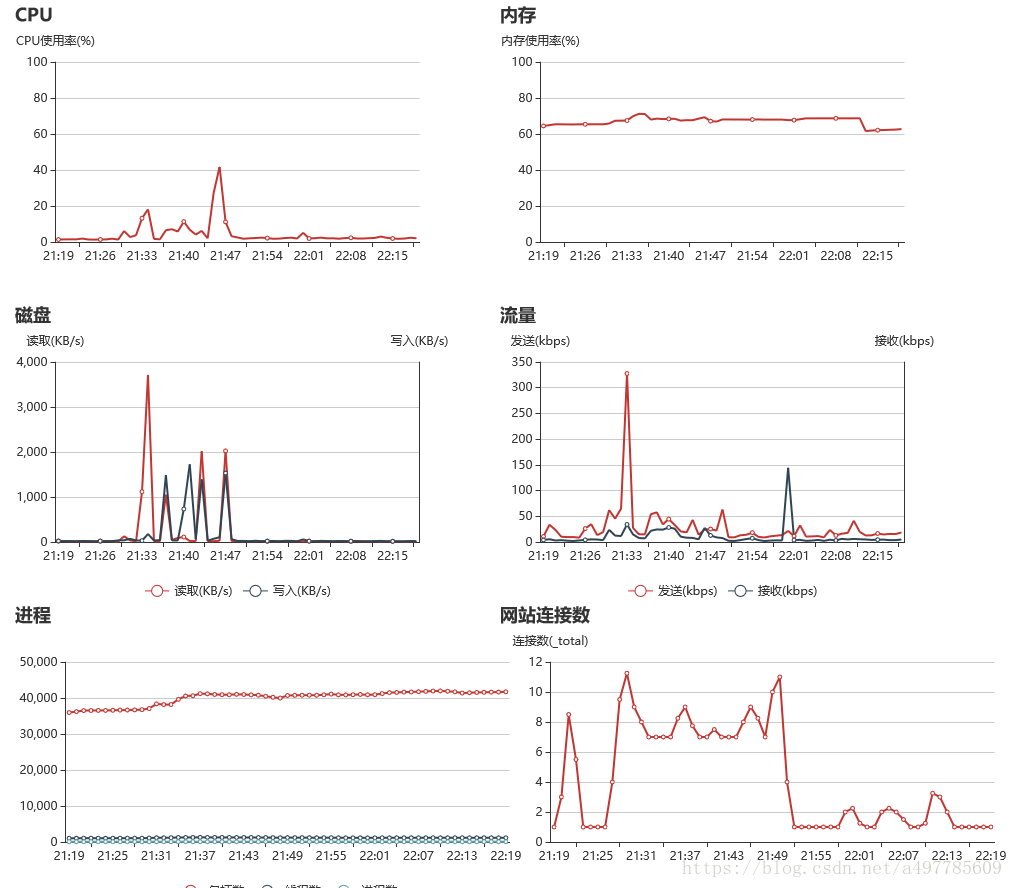
原文链接:https://blog.csdn.net/a497785609/article/details/83316165





评论区